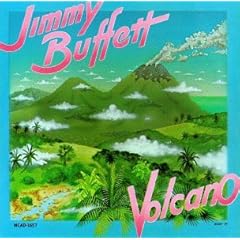QSLing has become a more rich activity recently with the advent of computer-based logging and the internet. It is now possible to confirm QSOs electronically through email or web-based QSLing services like
eQSL or the
ARRL's Logbook of the World
LoTW. A QSL is the
final courtesy of a contact. In a sense, it is also a recognition that both parties wanted something out of the QSO: you hauled a hundred pounds of gear in hopes of making some contacts, and the people you met on the air would like to have a souvenir of that contact with a QSL card or electronic confirmation that they could then possibly use towards earning an award. The way I look at it, they didn't ask me my motivation for going to this far away place; I shouldn't ask about their motivation for wanting a card, eQSL, or LoTW confirmation!
As it turns out, assuming you are doing computer-based logging (and if you're not, please consider it), providing your contacts with an eQSL or LoTW confirmation is extremely easy. I'll just discuss eQSL today.
Your logging program probably has a way to export your log (or selected entries from your log) to a file. There is a standard called
ADIF, the Amateur Data Interchange Format that your logging program will most likely offer as an export option. According to the standard, the purpose of ADIF is to
"Provide a standard interchange independent of operating system or programming language for amateur data that will permit easy and direct transfer of data conforming to the standard between various amateur programs as well awards and contest sponsors."
That sounds very much like what we are trying to do here! For this weekend's efforts, I took my paper log and (with Sandy's help) got all those entries into
my logging program. From there, I can do lots of interesting things including track QSL cards received and sent, generate a Cabrillo file for submission to a contest sponsor, or export an ADIF file for use with these on-line QSLing programs. Once the data was entered (and checked), I exported those QSO entries to an ADIF file.
I already had an eQSL account but I wanted to keep the logs for my regular home call and QTH to be separate from any DXpeditions I do (which is one of the reasons why I was signing NE1RD/1 last weekend). The eQSL system allows you to easily create sibling accounts to your main account for just this purpose. In fact, I have already created separate accounts for my home in Acton, for activity on Hawaii, the K1P special even station, my KP2/ log, and now for NE1RD/1 (Boston Harbor Islands). To add a new location to your account, just click on the
My Accounts button and scroll to the bottom of the page where it says
Register a New Attached Account. Once you've supplied the callsign you'll use for that account, date range for valid QSOs, and other information, this account will now be listed on the
My Accounts page. Easy! Once the account is listed, just click on
Login and that will be the active account for this session.
After that, everything works the same as it did for your first account. I created my
NE1RD/1 account, logged into it, and then uploaded that ADIF file I had exported from my logging program. Those QSOs appeared in my electronic
Out Box and within a few days I had received 11 QSLs.
Even if you don't necessarily find value in the eQSL system, chances are somebody who worked you does. Perhaps you'll bring joy to a youngster who has been using borrowed equipment to get on the air and has no money for postage or cards. Or, perhaps it is a retired person who has decided the money once spent on paper QSLing could be better put elsewhere and now tries to do everything electronically. Just take that few moments--and it really is just a few moments--and upload your log. Who knows what joy that simple act may bring.